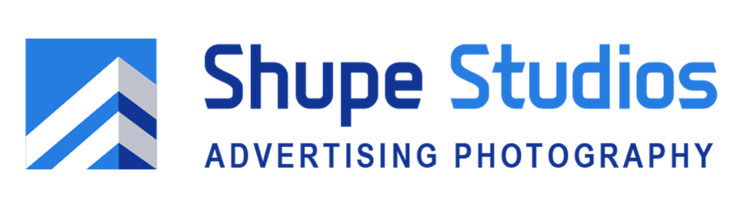In the COVID-19 time of social distancing, we all still need to work on, show off, and sell apartments, offices, and real estate. We still want viewers to be able to see and learn about the inner spaces without violating Stay-at-Home orders or putting people at risk. From showing off completed projects and providing insights on the completed property to a showcase for a company’s portfolio and future bids, I am proud to announce I am now offering Virtual Tours through Matterport. This is a great tool that is almost science fiction with a new way to share the architectural experience.
What is Matterport?
Matterport is a 3D data platform that can take professional images of a space – from a single room to a whole building – and create a digital twin that users can walk around. More than just a series of images, this platform allows users to walk through the area and for creators to include further information such as floorplans, measurements, and highlights in text, images, video, and more.
Here are a couple of examples of recent projects I’ve created virtual tours in:
https://my.matterport.com/show/?m=ZWdkMUPVhHD
What Do These Virtual Tours Provide?
As you can see in the examples above, each project opens with a 3D “dollhouse view” view of the project. From this, a viewer can click on any floor to zoom into the space, and from there viewers can click their way through the property. Upstairs, down hallways, and into all pre-recorded rooms: allowing the user to see every part of the space online.
How ShupeStudios Goes Beyond: Mattertags
Working with the client, ShupeStudios can take it beyond the basic presentation. Through consultations with the client and during photography, I can add tags (known as “Mattertags” on the program) that can highlight features of your space and enlighten the client.
While at the most basic this is text, including a header and description, I can take it even further, such as showing what is behind a door or include an image of a storage unit that is not obvious during the walkthrough.
To Have Great Virtual Tools, You Need to Start with Great Architectural Photography
The systems and strengths of Matterport continue to grow, but the best way to make this work for you is to hire a professional architectural photographer. A trained eye will know not only how to maximize this tool:
Properly Staging Finished and Unfinished Rooms: I can help you set up rooms for the virtual tour, from finished rooms stocked like resorts to unfinished rooms that look great.
Knowing When to Shoot for Lighting and Exteriors: The proper lighting is critical for architectural photography, especially for building interiors.
Knowing How to Build the Walkthrough: The first step to any photography shoot is a proper walkthrough. I can extend this to making sure the views walk through the spaces in the appropriate order.
The Work Process of Using Matterport
First, as much detail as possible is entered into the portal. Then the shoot commences of the space from all different angles and locations with an appropriate 3D camera. The raw files are uploaded to the Matterport cloud by the photographer upon returning to his studio. Then comes tweaking and polishing the Matterport rough “space” that has been created.
At this point, I can add all “Tags’ and additional images or videos. These are hosted on the photographer’s server or third-party servers, not Matterport’s. Matterport then hosts the final “Space,” which the photographer pays a monthly fee for that hosting, subsequently passing that hosting cost onto their client.
Each “space” has its own hosting fee. For instance, if I were assigned to shoot a 1 bedroom, a 2 bedroom, and the amenity clubhouse at a new apartment complex, those would be three different spaces. And you could not “walk” between them. Or for marketing purposes, want separate virtual tours of each space. They each are hosted separately with their own URL and billed accordingly.
Who Are Matterport Tours For?
Below are just a few of the industries that can benefit greatly by using this virtual touring software.
Realtors – Showing off new houses on the market.
Property Managers – Showcasing units and amenity spaces.
Architects – Showcasing their interior work.
Interior Designers – Showcasing their interior work.
Education – Show prospective students and parents the school campus.
A Great Tool for Documentation
This is also a great tool to properly document the condition of a location or share information on layout, measurements, and highlight pre-existing conditions before construction or moving has occurred. This includes:
Construction Firms and General Contractors
Architects
Interior Decorators
Move Coordinators
Contractors (Cabling Companies, Plumbers, Electricians, Etc.)
Please contact me for more information on getting your property set up for a virtual walkthrough, include a quote, or to schedule a shoot.