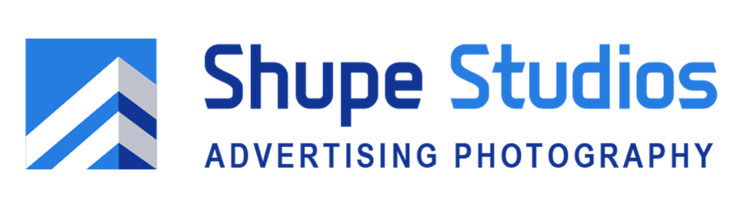AI tools in Photoshop have completely changed the game for architectural photographers. What used to take hours of careful cloning, masking, and touch-ups can now be done in minutes—and often with better results. Need to get rid of power lines, a distracting sign, or a random person who wandered into your shot? AI can recognize those unwanted elements instantly and replace them with background details that look natural and seamless. Let me take you through a few recent projects to show you what I mean.
The picture above looks great and is due in part to the advances in AI technology that allow me to correct for issues with interior shots caused by windows and exterior light. The picture below is what I started with. Sunlight from outside meant overexposed windows and a dark interior. (If I simply brightened the interior the windows and everything outside would be completely washed out, plus the color tones would be out of whack.) AI identified the issue with the windows and produced masks that could be independently adjusted for exposure and color balance to correctly light the room and the exterior. Also notice details such as the card on the bookshelf. In the original photo reflections from the overhead lights made it unreadable. AI not only eliminated the reflections but added back the text.
In architectural photography, details are a big deal. Clean, distraction-free images help viewers focus on the design—the sightlines, the materials, the light—without anything pulling attention away. Using AI, I can remove clutter, extend skies, or even fill in unfinished areas while keeping the perspective, lighting, and texture spot-on. It often seems like AI understands what the image should look like.
Take a look at the exterior shot below on the left. The first thing your eye goes to is the orange cones - not the architecture. In the finished shot AI has removed the cones and blue sign then filled in the sidewalk and tree where items were removed. Lastly, you see that it corrected for the lens distortion. A dramatic improvement.
The next shot shows a more complicated fix. We start with a nice shot but there are too many elements detracting from the architecture - overhead lines, people, signs, and cars. Now look at the finished shot right below it.
.
AI has removed the street signs, overhead wires, people and car nearest to us. Most of these changes would have been impossible a few years ago due to the inability to fill in what was behind removed objects.
Object removal is just part of the story. AI also makes it easier to refine color, lighting, and mood. Maybe the room is too dark, or it doesn’t feel as crisp and clean as it did in person—AI can help here too. In the photo below I used AI to remove the braided rug which halted your sightline from moving down the hall. I also changed color of the pink pot to white, as pink was a non-congruent color. While perhaps subtle these changes completely transform this image.
AI is terrific at balancing tones, enhancing textures, or bringing a more consistent look across a full set of project images. It’s a great way to align your photos with the architect’s vision or the mood of the finished space.
Used thoughtfully, AI tools don’t replace the photographer’s eye—they extend it. They allow architectural photographers to produce cleaner, more compelling visuals that faithfully represent the environment while removing the distractions of real-world imperfections. The result is polished, professional imagery that elevates both the architect’s design vision and the client’s marketing materials.
If you are an architect, developer, or property manager with a great building that is difficult to shoot or requires an adept touch in helping it look the way it should look, please give me a call.